|
Please follow the directions here to get a student ID for Palomar College. Remember, this does NOT mean that you are enrolled at Palomar College, rather it is a CTE Transitions program that can sign you up for three college credits with a B or above both semesters. It is called "credit by exam."
You will sign up for a Palomar ID. Then you will enroll in my photography class through CATEMA. You must do both those steps to be able to get the college credit. DANCING WITH COSTICĂ
The main characters in these images were created with images from the Costică Acsinte Archive on Flickr Commons. Costică Acsinte (sometimes spelled Axinte) was a Romanian war photographer who, after discharge, opened a studio in Slobozia, IL. See more work here Your Assignment You will scan one (or more) of the photographs from the collection that Mrs. Moncure has. Put the person(s) in an imaginary setting, using photographs of yours or photos from the web, making sure that you are downloading the highest resolution image you can. Follow the directions here on how to get a high resolution image from Google images. Your final piece can be color or black and white. You can draw or paint on it using your Wacom tablet as well. How to colorize a black and white photo- make sure to change the image mode from grayscale to CMYK before beginning. www.youtube.com/watch?v=C2Srw245R7U Save as lastname-firstname-long.jpg in the 05-21-2018 Long folder. Graded based on: Time on task: 3 points Originality: 2 points Craftsmanship: 3 points Overall appeal and concept: 2 points Follow the tutorials here to complete a composite photograph. The images needed are in the folder named "compositing" in your period number in the shared drive. Drag the folder to your desktop so that you don't accidentally save your work over the original artwork. This tutorial will teach you the tools that you will use for your personal composite photograph that you are creating afterwards.
When you are done, put your name ON the image in white on the lower right hand side as a copyright- press option + g for the © symbol before your name. (You'll have to add a type layer to make it). Put your finished project in the 05-17-2017 Final Compositing folder, saved as lastname-firstname-composite.jpg Please watch this video on getting started with your Wacom tablet before using one. Artists, illustrators, and photographers use the tablet for drawing and painting and more precise editing than using a mouse. It is essentially like using an electronic piece of paper instead of a mouse. PLEASE be careful with your pressure on the tablet with the pen, as it is extremely sensitive to touch. Some students even just hover over the tablet with success. PLEASE return the pen to it's proper place on top of the tablet at the end of each class period, as the tablet is useless without the pen and they're expensive to replace.
Family photo tutorial from Tony and Chelsea Northrup
Put your top six photos in the common drive as lastname-firstname-family1.jpg, 2, 3, 4, 5, 6 (you can do more, up to 12) and put in the 05-10-2018 Family folder. CROP OUT any random poles, background that shouldn't be there, people in front of you etc. Adjust as needed- brightness and darkness, make sure no dust in sky, no funky faces. Show your best of the best! These photos will be given to the family as a gift for coming and spending the day with us! Period 1 Susana Alarcon https://susyhenriquezpictures.weebly.com
Period 1 Sofia Ambrosio http://sofiasanchezphoto.weebly.com Period 1 Arturo Arreguin http://www.arturoarreguin.weebly.com Period 1 Valentina Buitrago buitragovalsphotography.weebly.com/ Period 1 Samuel Chavarria https://samuelchavarria.weebly.com/ Period 1 Daniela Cisneros https://www.danielacisnerosphoto.weebly.com Period 1 Edgar Galeana galeanaedgar.weebly.com/ Period 1 Daniel Gomezdannygomez.weebly.com Period 1 Lizbeth Guadarramahttp://lizbethguadarramaphoto.weebly.com Period 1 Braulio Heras SuavecitoPhotography.weebly.com Period 1 Micah Hogan http://micahhogan.weebly.com Period 1 Koralys Iguina iguinaphoto.weebly.com Period 1 Diego Jimenez http://diegojimenezphoto.weebly.com Period 1 Azin Khanzadeh khanzadehphoto.weebly.com Period 1 Cruz Lopez https://cruzitoophoto.weebly.com Period 1 Julie Martinez https://julzmartinez.weebly.com/ Period 1 Nancy Melendez http://nancymelendez.weebly.com Period 1 Alfredo Melendez https://alfredomelend3z.weebly.com Period 1 Grace Mitchell http://gracemitchellphoto.weebly.com Period 1 Bianca Perez biancaperezphoto.weebly.com Period 1 Megan Peters peters-photo.weebly.com Period 1 Nancy Rivera rivera-photography-18.weebly.com Period 1 Larissa Shoup https://larissashoup.weebly.com/ Period 1 Jasmine Suarez https://jasminestarsuarez.weebly.com/ Period 2 Anthony Aguilar https://anthony-aguilar.weebly.com Period 2 Alexia Aker www.AkerPhotos.weebly.com Period 2 Hannah Brown hanrosephoto.weebly.com Period 2 Angela Cabrera http://angela-cabrera.weebly.com Period 2 Isabella Carlos https://bellacarlos.weebly.com Period 2 Melanie Chavarria mcphotos18.weebly.com Period 2 Tanner Colony colonyphoto.weebly.com Period 2 Jenny Cruz jennyycruz.weebly.com Period 2 Aethen Escamilla https://escamillaphotos.weebly.com Period 2 Makayla Fox http://makfox.weebly.com Period 2 Bree Frain https://nolensrequired.weebly.com/ Period 2 Briana Gonzalez https://bgonzalezphotos.weebly.com Period 2 Miguel Gutierrez https://mgutierrezphotography.weebly.com Period 2 Graciela Hernandez http://venegasphoto.weebly.com Period 2 Jose Hueso https://elhuezo.weebly.com/ Period 2 Jose Montesinos https://jose-montesinos.weebly.com Period 2 Luis Niño http://luisninophoto.weebly.com Period 2 Jared Oleson https://graftanium.weebly.com Period 2 Lizbeth Rosales https://www.weebly.com/editor/main.php#/ Period 2 Austin Russell https://austin-russell.weebly.com/ Period 2 Shane Shonley https://shonleyphotography.weebly.com Period 2 Yoseline Sustaita https://yoselines.weebly.com Period 2 Bernie Truax http://truax-bernie-photography.weebly.com Period 2 Kylie Wilcox http://mywilcoxphoto.weebly.com Period 2 George Zavala www.georgezavala.weebly.com Period 4 Rocy Alcantara https://xorocylyn.weebly.com/ Period 4 Joshua Briviesca https://joshuabriviesca.weebly.com Period 4 Aislinn Canseco aislinnc.weebly.com Period 4 Miguel Chavez Ramirez https://losvatosphotography.weebly.com/ Period 4 Selena Cruz http://selenacruzphotography.weebly.com Period 4 Cameryn Daniels https://cndphoto.weebly.com Period 4 Oscar De La Cruz https://oscardlc.weebly.com Period 4 Catelynn Dumala http://catelynndumalaphotography.weebly.com Period 4 Jonathan Gonzales http://jonathanphotographs.weebly.com Period 4 Alicia Leal http://renaliphotography.weebly.com Period 4 Mellany Martinez mellany-martinez.weebly.com Period 4 Litzy Matadamas http://litzymatadamas.weebly.com Period 4 Jordan Melbrod https://jordanmelbrodphoto.weebly.com Period 4 Analisa Mobilia http://annalisa-cronin.weebly.com Period 4 David Morales http://morales-fotografia.weebly.com Period 4 Elizabeth Moyotl https://moyotlelizabeth.weebly.com Period 4 Ranusha Naotunna http://www.ranushanaotunna.weebly.com Period 4 Orlando Navarro https://orlandonavarrophotos.weebly.com Period 4 Audrey Porter http://porterphotography18.weebly.com Period 4 Jose Ruiz https://krazyruizphotography.weebly.com Period 4 Irena Rutz https://irenasphotos.weebly.com Period 4 Aleecia Terracciano aleeciat.weebly.com Period 4 Maria Trujillo maria-trujillo.weebly.com Period 4 Isaias Vargas isaiasvargas.weebly.com Period 4 Gage Wilson http://gagewilsonphoto.weebly.com Period 5 Daniela Alvarez danielaalvarez.weebly.com Period 5 Maritza Arrazola https://maritzaasphotography.weebly.com/ Period 5 Julius Butler http://butlerphoto.weebly.com Period 5 Michael Butts MJBPicture.weebly.com Period 5 Joanna Chavez http://joannachavezphotos.weebly.com Period 5 Corey Craig http://www.coreycraigphotos.weebly.com Period 5 Alan Cruz https://alancruzphotos.weebly.com Period 5 Gabriel Durazo https://gabrieldurazo.weebly.com/ Period 5 Adamarys Garcia http://garcia-Photo.weebly.com Period 5 Andrew Gonzalez andrewgphotos.weebly.com Period 5 Brandon Harris https://b-harris-photograph.weebly.com Period 5 Julie Hernandez https://hernandez-photo.weebly.com Period 5 Juan Jimenez https://jimenez-juan.weebly.com Period 5 Leslie Lopez http://www.lopez-photos.weebly.com Period 5 Devon Lott devonlott.weebly.com Period 5 Jennifer Martinez https://jennifermartinezphoto.weebly.com Period 5 Donovan Metoyer https://metoyersphoto.weebly.com Period 5 Edgar Molina -Ponce Edgar-ponce.weebly.com Period 5 Leslie Morales http://lesliemoralesphoto.weebly.com Period 5 Rafael Padilla https://rafaelpadphoto.weebly.com/ Period 5 Eduardo Rosas rosas-eduardo.weebly.com Period 5 Selfida Sanpedro Gante http://sxlfidaa.weebly.com Period 5 Skyler Sims https://skylianaphotography.weebly.com/ Period 5 Madison Smith http://msmithphotos.weebly.com Period 5 Veronica Torres http://www.torrescaptures.weebly.com Period 5 Litzy Valdez http://litzyvaldez.weebly.com Period 6 Schance Anderson schanceandersonphoto.weebly.com Period 6 Anthony Arellano https://arellanophoto.weebly.com Period 6 Jasmine Barrera https://www.weebly.com/editor/main.php#/ Period 6 Brayant Bernal http://www.BrayantPhotos.Weebly.com Period 6 Cindy Bui https://ynbui.weebly.com Period 6 Natalia Campos https://nataliacampos.weebly.com Period 6 Aiden Colin http://colin-photos.weebly.com Period 6 Talia Farias talialilufarias.weebly.com Period 6 Karen Garcia karengarciaphoto.weebly.com Period 6 Sarah Higgs http://sahphotos.weebly.com Period 6 Antonio Huiza rhttp://www.huizarphoto.weebly.com Period 6 Taupoulemutaalofamaileatua Laban http://lemutalaban.weebly.com Period 6 Jesus Magana www.Magana-jesus.Weebly.com Period 6 Matthew Mongeon matt-mongeon.weebly.com Period 6 Esteban Pinales http://www.estebanemmanuel.weebly.com Period 6 Hannah Renner https://hannahrennerphoto.weebly.com Period 6 Felipe Rodriguez http://www.frodphoto.weebly.com Period 6 Lesly Rodriguez https://lesly-rodriguez.weebly.com Period 6 Emely Romano https://romanophotos.weebly.com Period 6 Alexyss Spoonhunter-Hamilton http://alexysshamilton.weebly.com Period 6 Chene Thompson https://cthompsonn.weebly.com Period 6 Keilani Topping www.keilanitopping.weebly.com Period 6 Luisa Zaragoza https://zaragozaluisaphotos.weebly.com PRESENTING THE OUTSTANDING PHOTOGRAPHY AND MULTIMEDIA OF THE 2018 PDN PHOTO ANNUAL.
"Featured in this gallery is the best work of the past year, as judged by our panel of 29 experts in the industry." http://www.shutterloveonline.com/contest_galleries/photoannual/2018/#grid Create a new student blog using a free version of Weebly for yourself.
Go to weebly.com and sign up using your full name, PERSONAL email address, and your password as the first letter of your first name and plus your eight digit birthday as your password (NOT a password that you use for everything as you have to share it with me!). Watch some of the intro videos on your own before you start. Do a SUBDOMAIN of Weebly (www.yourchoice.weebly.com)- otherwise you'll have to pay. Make sure your personal website is something that is PROFESSIONAL sounding, i.e. lastnamephoto or firstandlastnamephoto. The shorter the better, and make sure you spelled it correctly! Sign up for a personal website and pick out a template you like. Do NOT choose one that has three images in a grid or commerce- you'll have to change it up in formatting and it's a big pain. Use http://artteacherlady.weebly.com as the template. Replace all the website's images with your own (for the header, etc). For your portfolio page, the background should be plain black or white. Use the link below to note what your web address is and password, using your PERSONAL gmail account to sign up, so that when you graduate, you can still use your website! Put your name and website information here ***Note- as you're putting up your photos on the website, if the image is over 10 MB it will ask you to upgrade to a professional site. Don't do it! To resize your large image to put on your website, open it in Photoshop. Go to image> image size and change it to about 8" wide which will bring the size to about 10 MB. RESAVE it as lastname-firstname-projectname-SMALLER.jpg. ALWAYS HAVE A REGULAR SIZED PIECE AND SMALLER ONE. Once you make an image smaller in resolution, you can't get the quality back to the original so it's best to just have it saved as another copy. (Do NOT do this for all your images, only the ones that are over 10 MB and can't go onto Weebly easily) I just had a nice writeup in the San Diego Voyager, check it out here!
|
AuthorMs. Clark, photography teacher of smart and creative students! [email protected] Archives
June 2018
Categories
All
|
| Ms. Clark CTE Photo Imaging I |
|
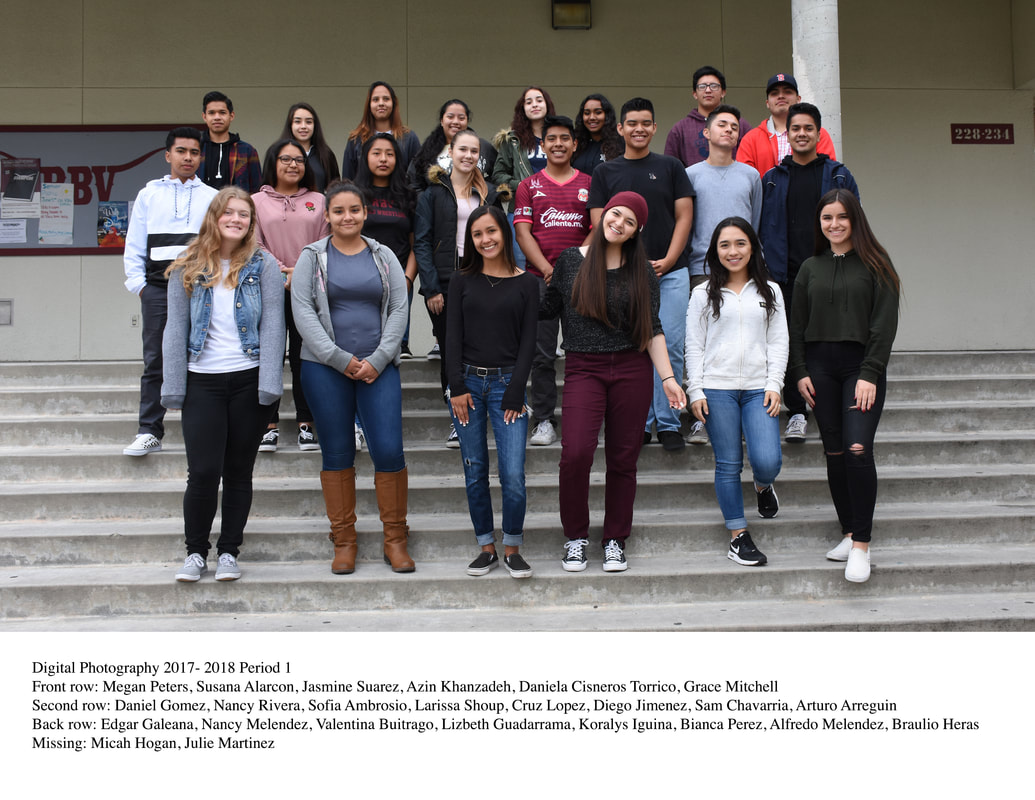
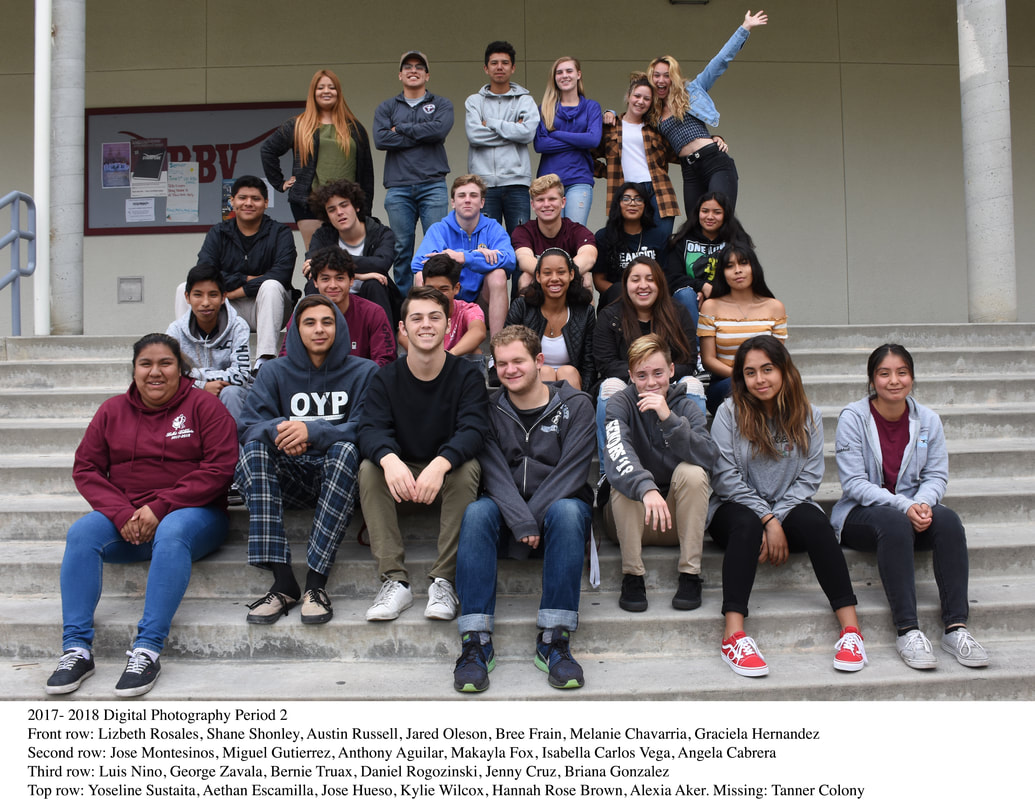
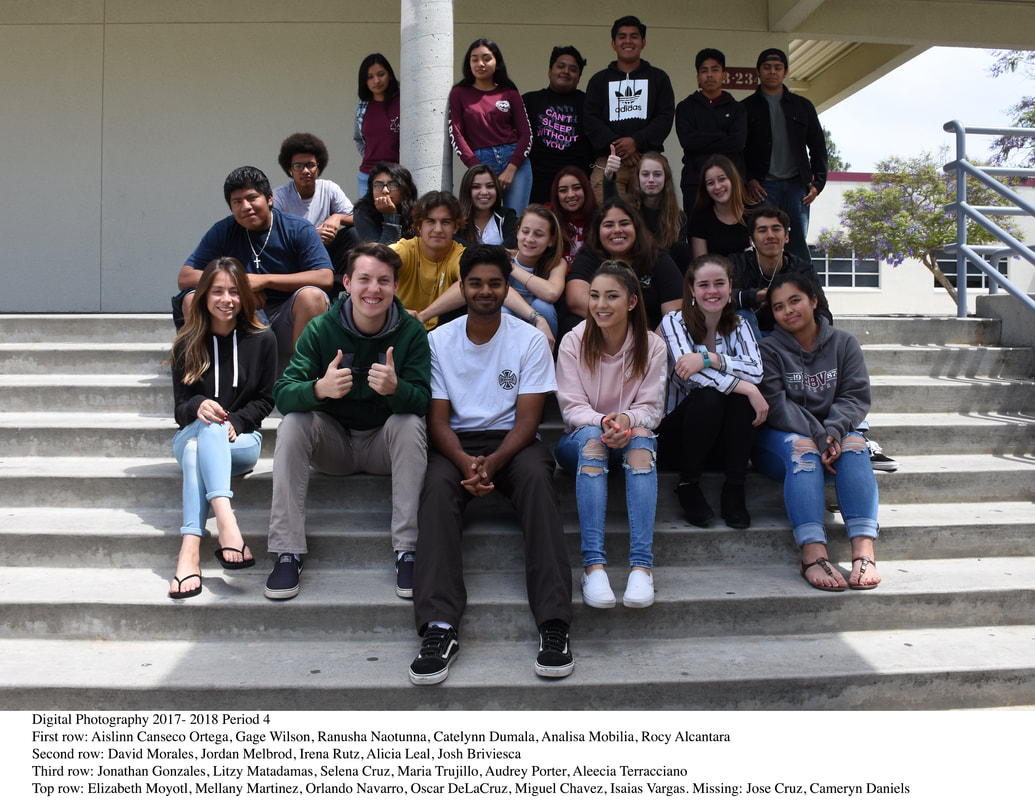
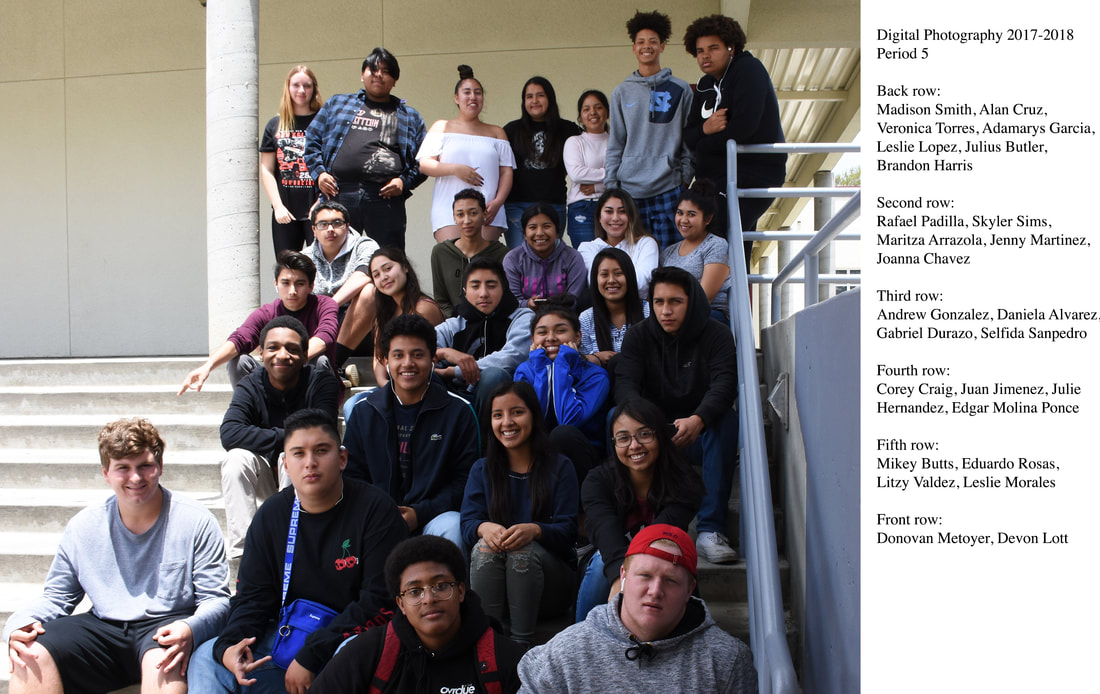
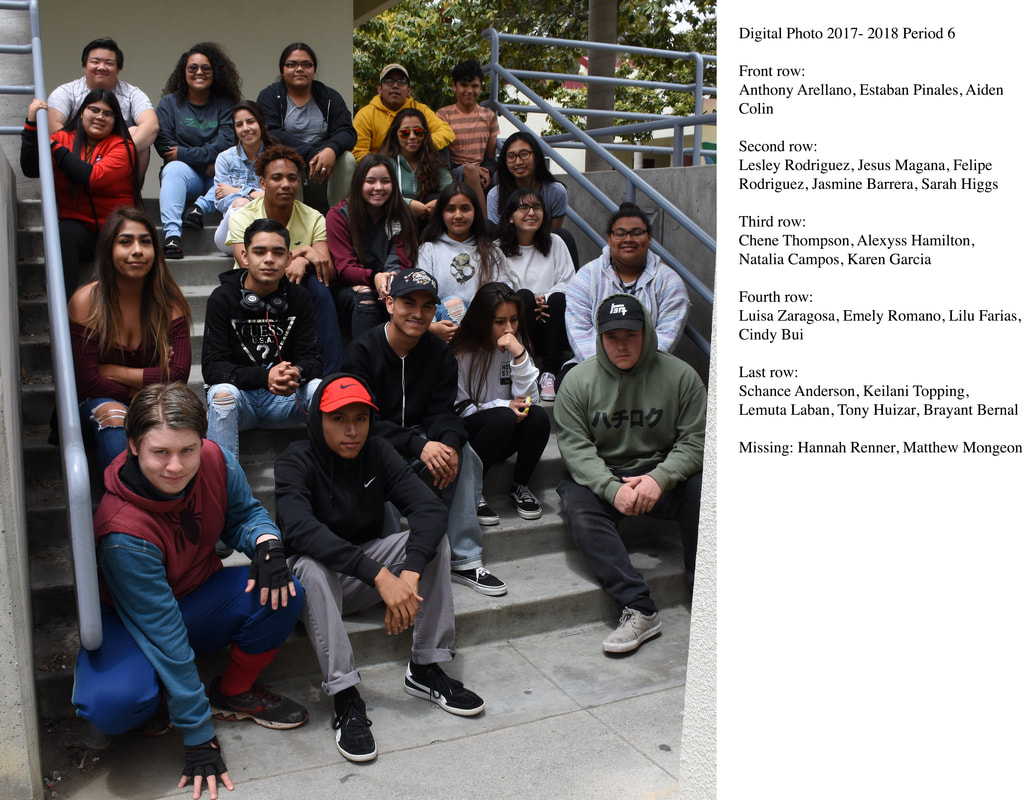

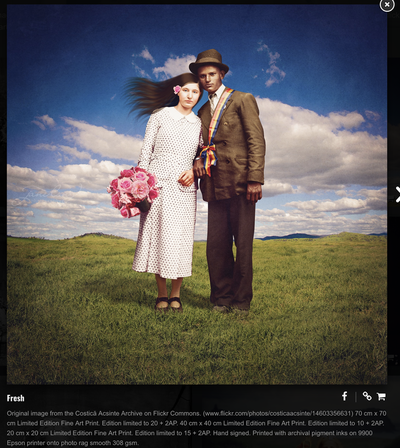
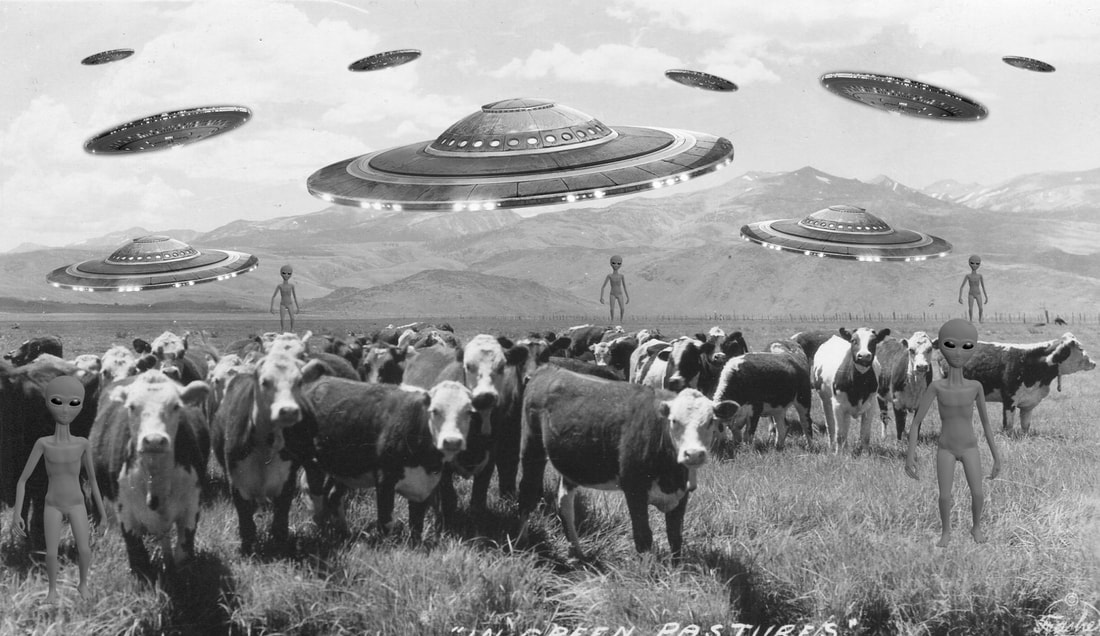






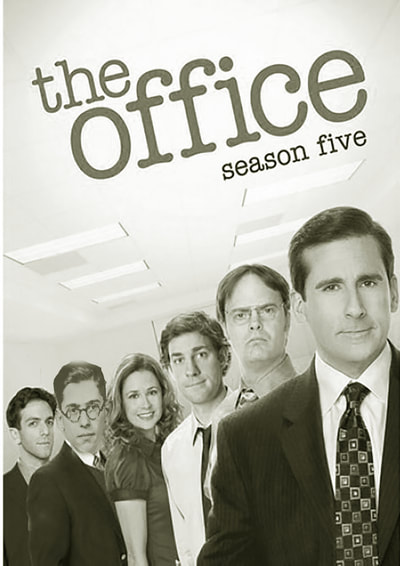
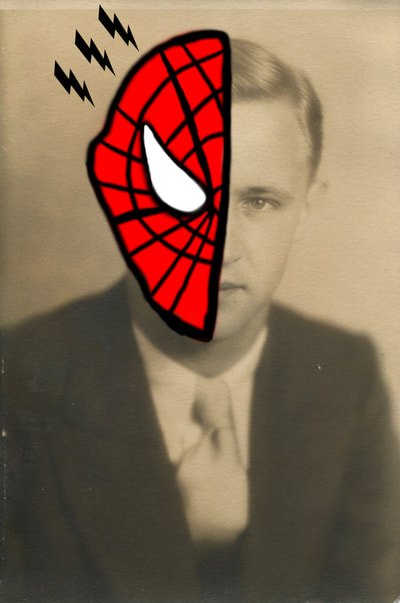

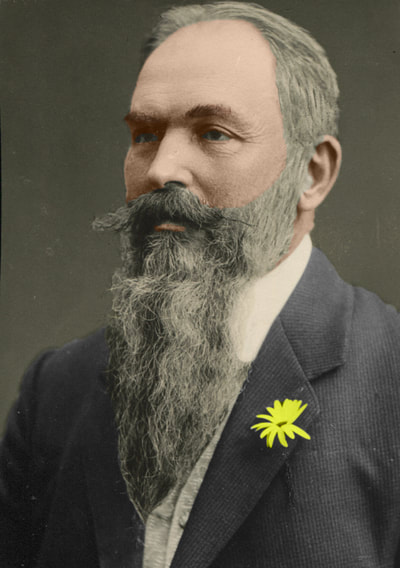

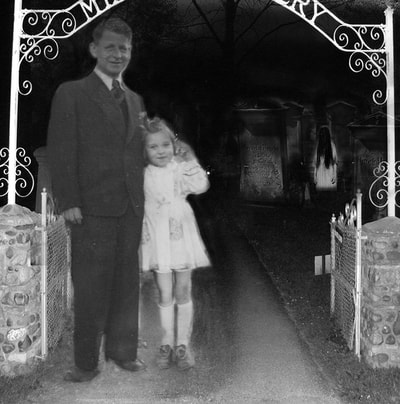


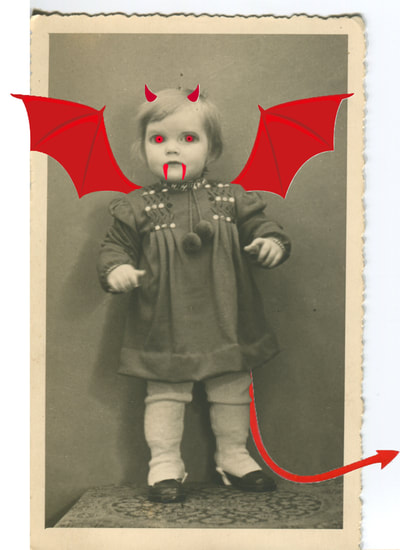

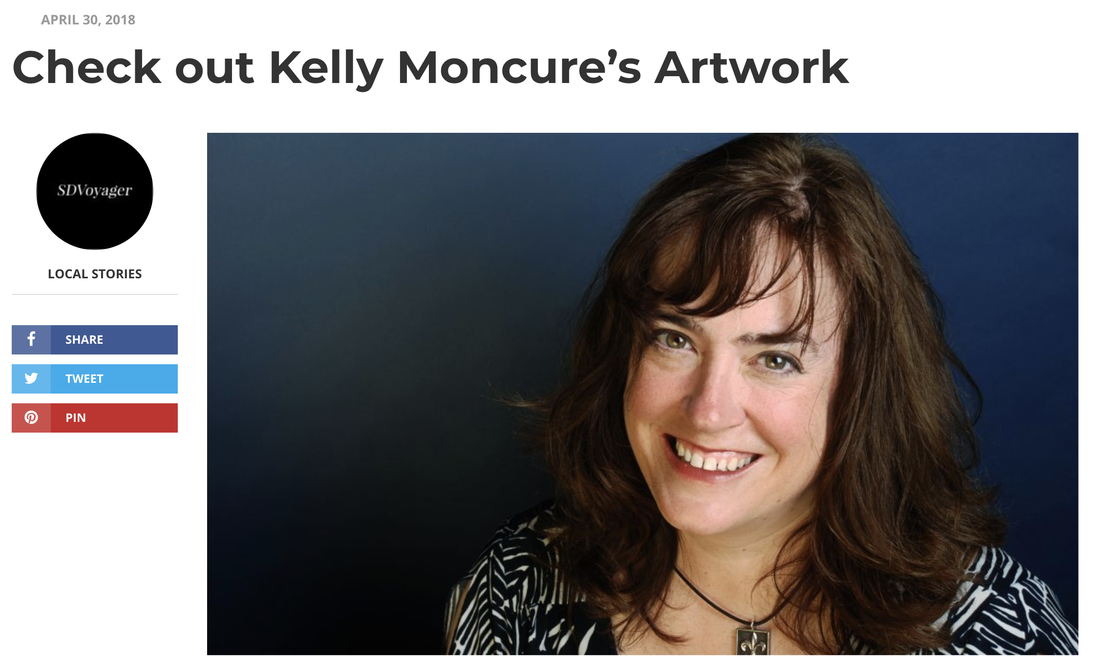
 RSS Feed
RSS Feed
