www.dropbox.com/sh/5yzdl0sy655kf20/AAAhteH31RGclVS-xYd-M2pha?dl=0
Use complete sentences and paragraph form when answering the questions. Your answer must be at least two paragraphs long for each work (so four paragraphs total).
Work 1: Artist name and Title.
What's going on in this photograph? What makes you say that? What do you think the artist's intent was? Why did you choose this photograph- what did you like or not like about the picture?
Work 2: Artist name and Title.
What's going on in this photograph? What makes you say that? What do you think the artist's intent was? Why did you choose this photograph- what did you like or not like about the picture?
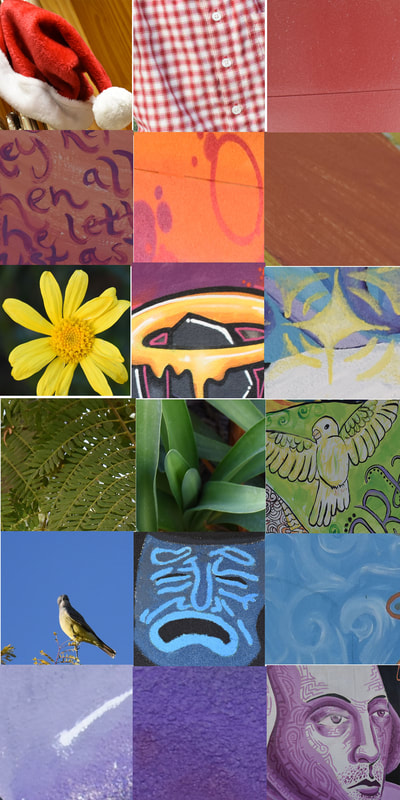

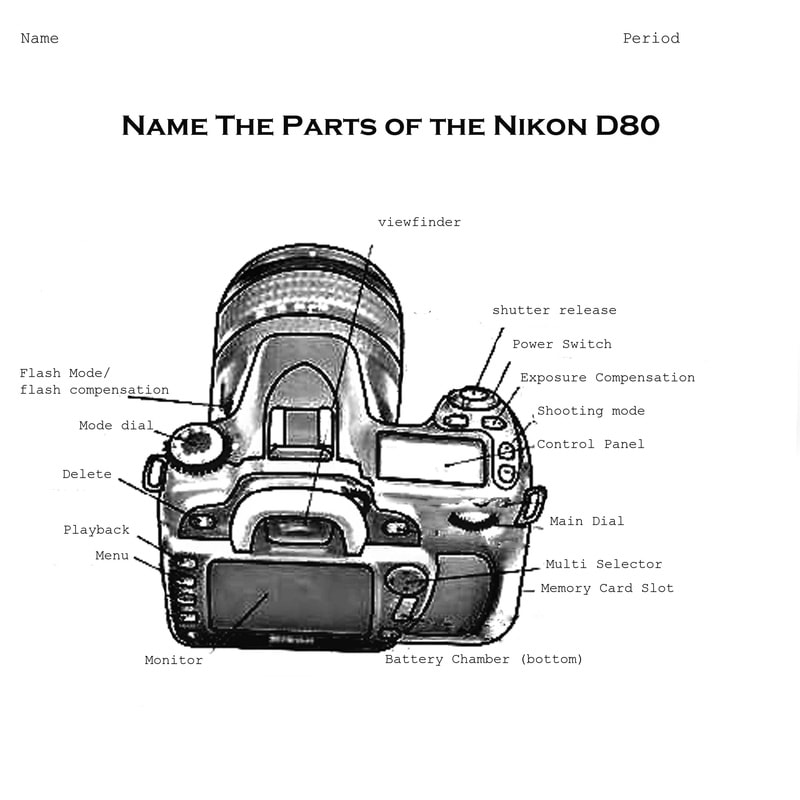



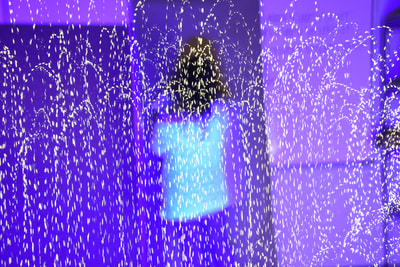



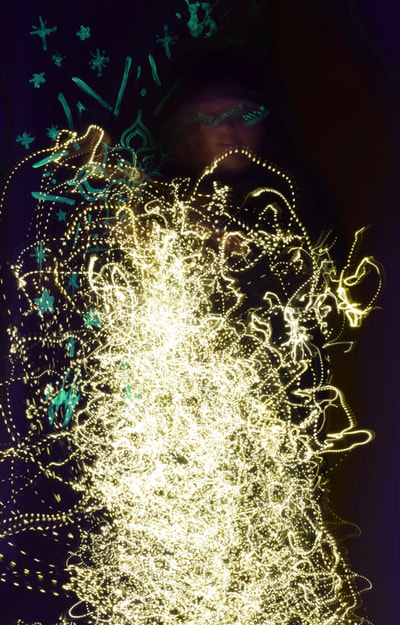

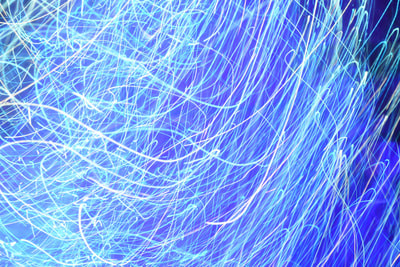







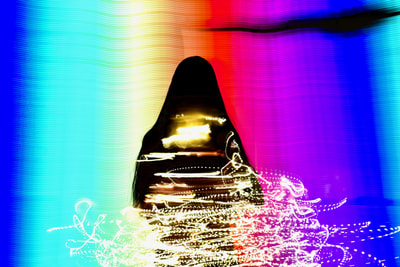

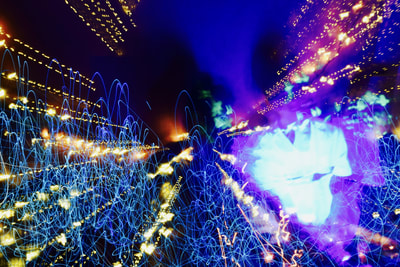










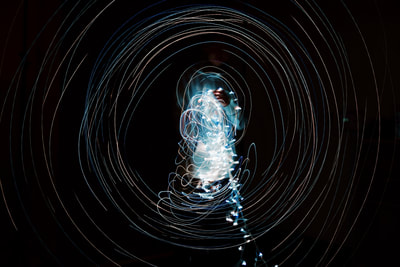

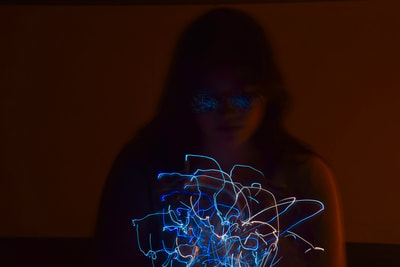






 RSS Feed
RSS Feed
