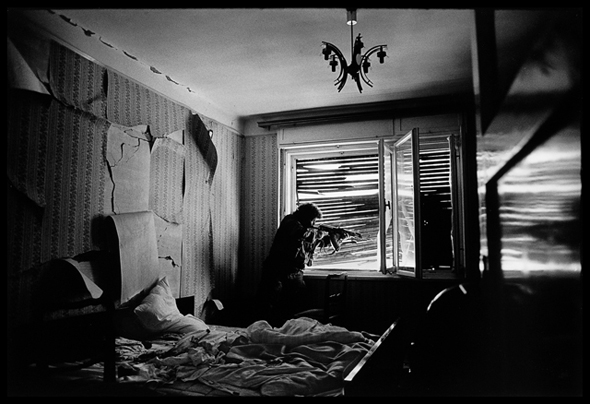
1. James Nachtway is known as a "War Photographer" or "Anti-War Photographer." Why do you think people refer him to him as that? How does his works reflect this idea?
2. Where would you see these types of photographs?
3. Describe how Nachtway captures the tension in this scene.
4. Which aspect is dominant in this photograph? Which ones are subordinate?
5. What do you think was the purpose of creating this artwork?
6. How does the use of photography influence the meaning of this artwork?






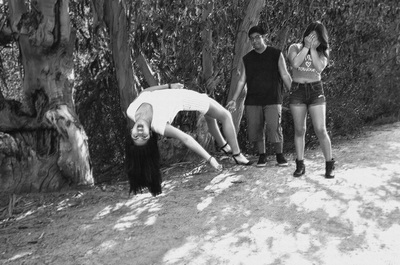




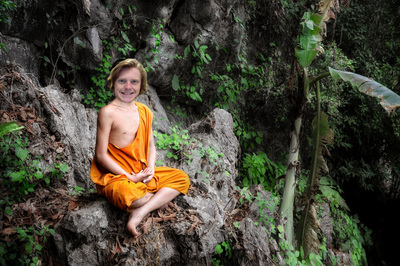





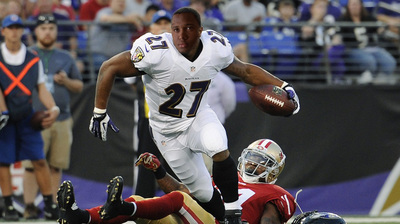





 RSS Feed
RSS Feed
