Steps:
1. Open up your photograph in Photoshop by going to File >Open.
2. Scroll down using the left sliding bar to your photos.
6. Save each photograph as it's compositional rule- ie lastname-firstname-leadingline.jpg by pressing Save as- rename- keep the format as jpeg- and put in the Rbv-Class1- 231Common- Period # >10-19-2017 Compositional Rules folder. Make sure the quality is "12" as compared to the default of "8".
8. Make sure you have the best photograph of each compositional rule- leading line, framing, symmetry, rule of thirds and crop.
9. Each photograph will have the title of what the compositional rule is, with the description having the technical information (ISO, Aperture and Shutter Speed) and a sentence or two of why it's that compositional rule.
10. Once you are done, share your padlet with the main class padlet by going to share- make sure it's public- then just highlighting the web address. Go to the main padlet and add yourself by first and last name and add your padlet address.
Period 1: https://padlet.com/kclarkart/composition1
Period 2: padlet.com/kclarkart/composition2
Period 4: padlet.com/kclarkart/composition4
Period 5: padlet.com/kclarkart/composition5
Period 6: padlet.com/kclarkart/composition6
Classwork- 5 points
Time on task (not goofing off or distracting others) 0/1 point __________
Participated in class with a good attitude 0/1 point __________
Respectful to teacher 0/1 point __________
Not on cell phones while should be working 0/1 point __________
Not late to class on any day 0/1 point _________
Photographs – 10 points
One photo for leading line 0/1 point _________
One photo for framing 0/1 point _________
One photo for symmetry 0/1 point _________
One photo for rule of thirds 0/1 point _________
One photograph for crop 0/1 point _________
Horizon lines are straight 0/1 point __________
No random junk or cars in the background 0/1 point __________
Each photograph in focus 0/1 point __________
Each photograph not too dark or light 0/1 point __________
Each photograph changed to black and white 0/1 point __________
Padlet- 4 points
Title of Padlet First & Last Name and Compositional Rules 0/1 point ___________
Each photograph has a title of which compositional rule it is 0/1 point ___________
Each photo has technical information of
Aperture, Shutter Speed, and ISO 0/1 point ___________
Each photograph has a sentence or more describing it 0/1 point ___________
Common Drive- 1 point
Each photograph is named as the compositional rule ie 0/1 point ___________
lastname-firstname-leading line.jpg
and placed in common drive
RBV-Class1 >231Common > Period# > 10-19-2017 Compositional Rules
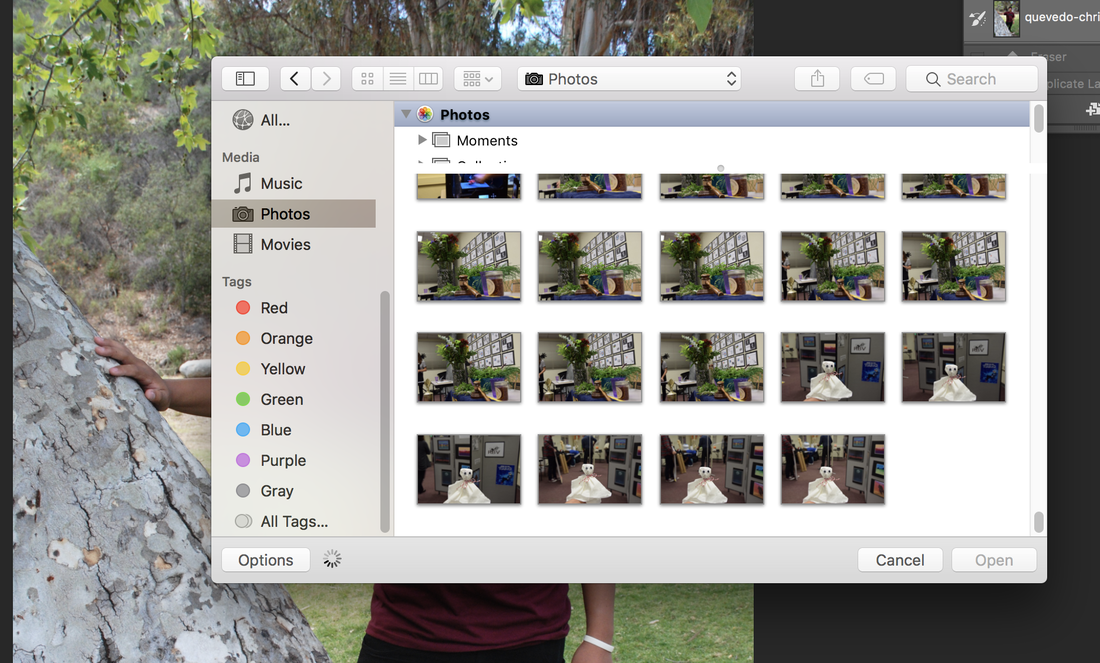
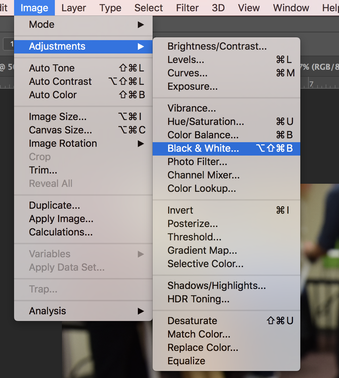

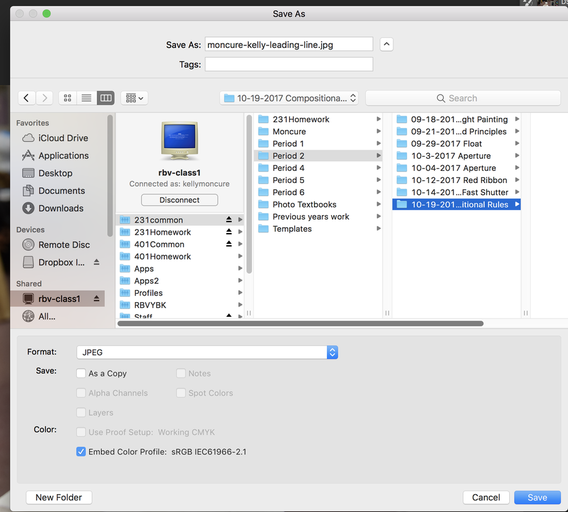
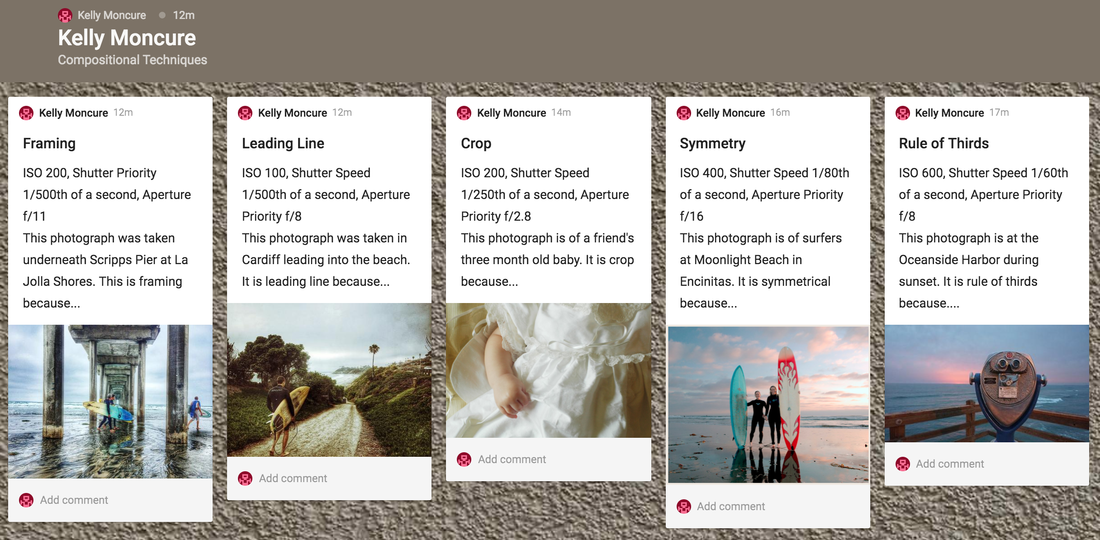
 RSS Feed
RSS Feed
